Unlock account
Unlock your Investor account.
For security reasons, we temporarily lock accounts to avoid unauthorized use when an incorrect password has been entered too many times. You can unlock your account by resetting your password:
1. Select the My Account (person-shaped) icon in the upper-right-hand corner of the page.
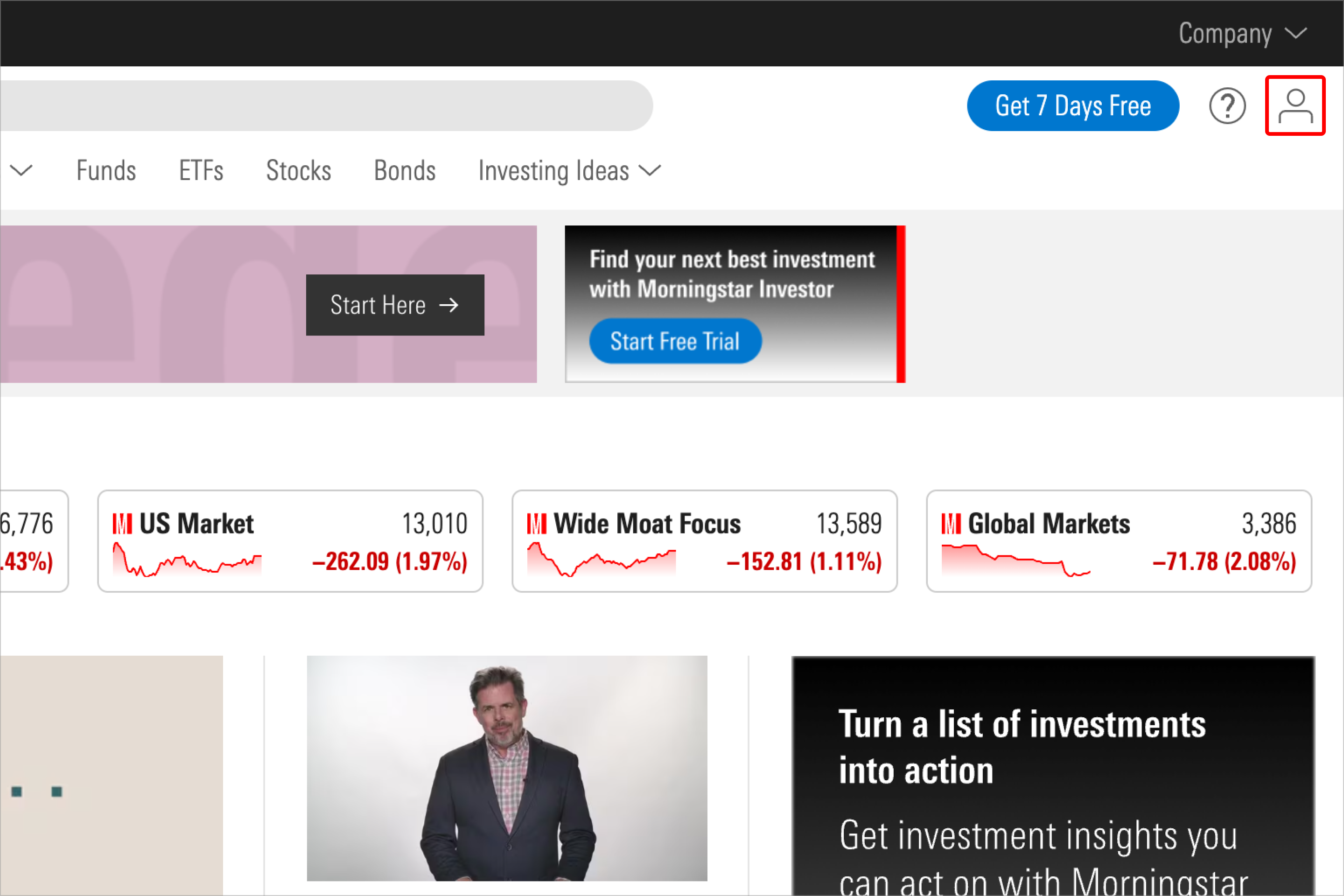
2. Select "Forgot password?"
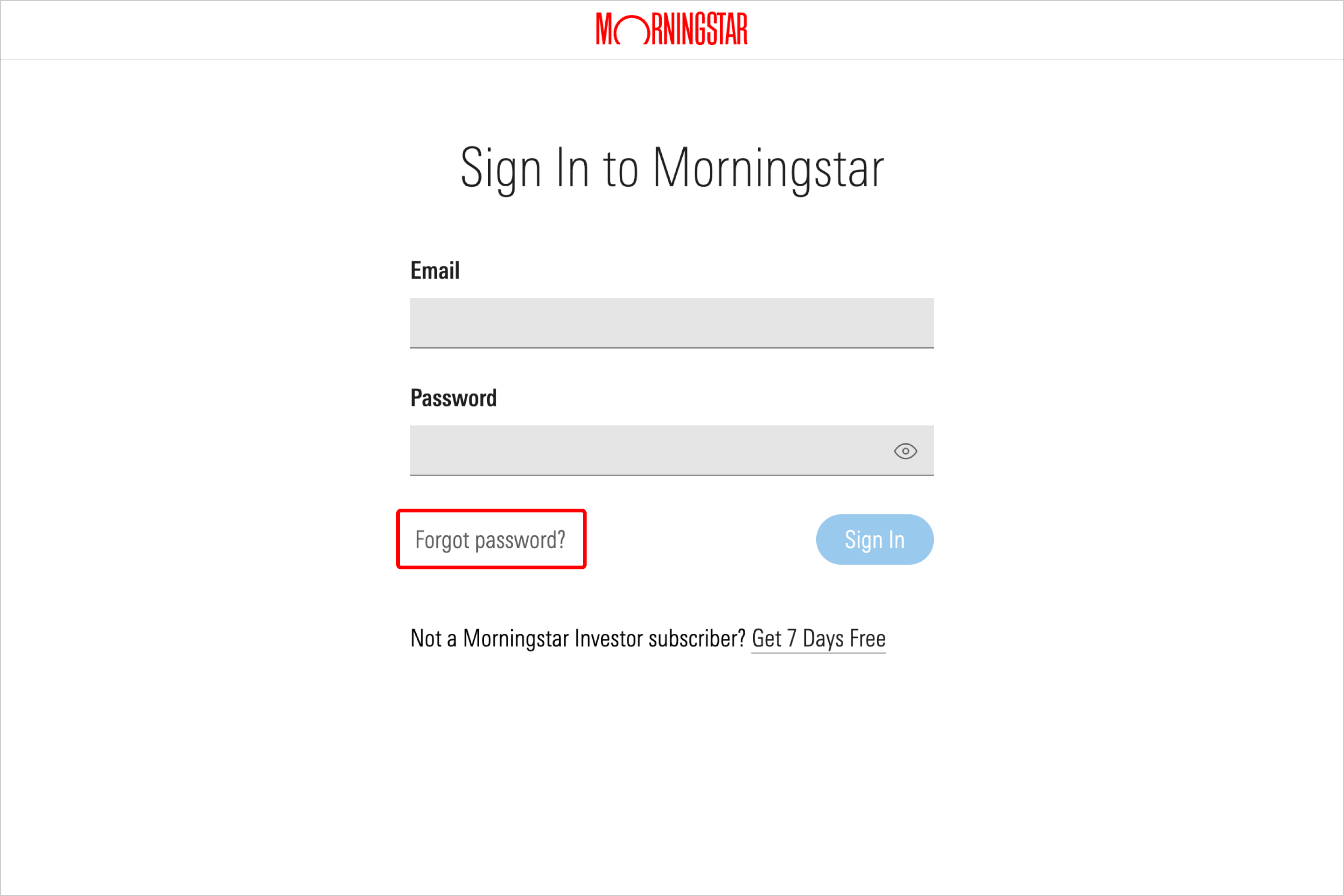
3. Enter the email associated with your Morningstar account, and select Reset Password.
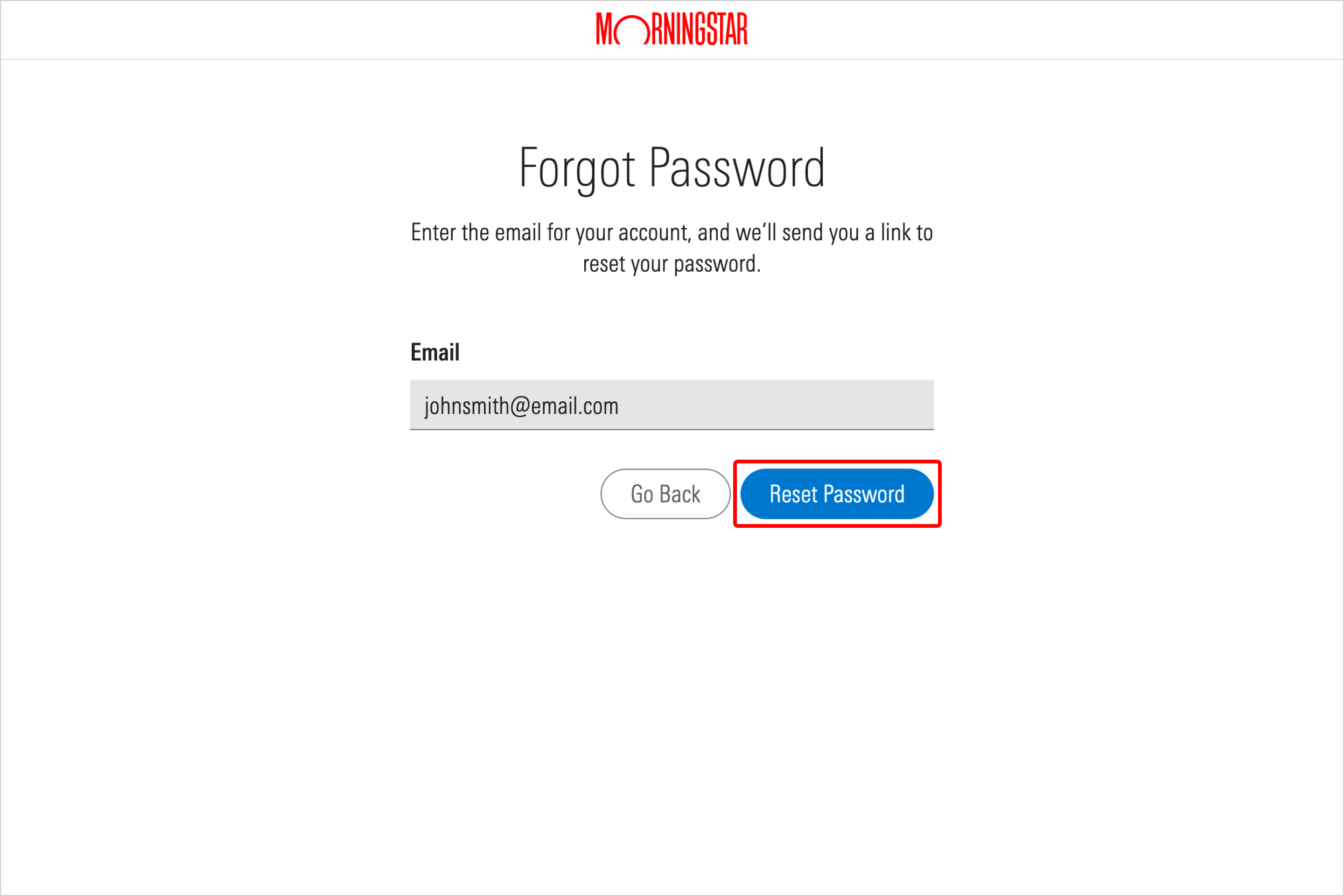
After doing so, you will receive a password reset email at the address associated with your Morningstar account. This email will contain a link that leads to instructions for resetting your password.
