Introducing Custom Views
You now have more control over how you evaluate investments across Investor. With custom views, you can keep track of the performance and valuation metrics relevant to both your portfolio and investment goals.
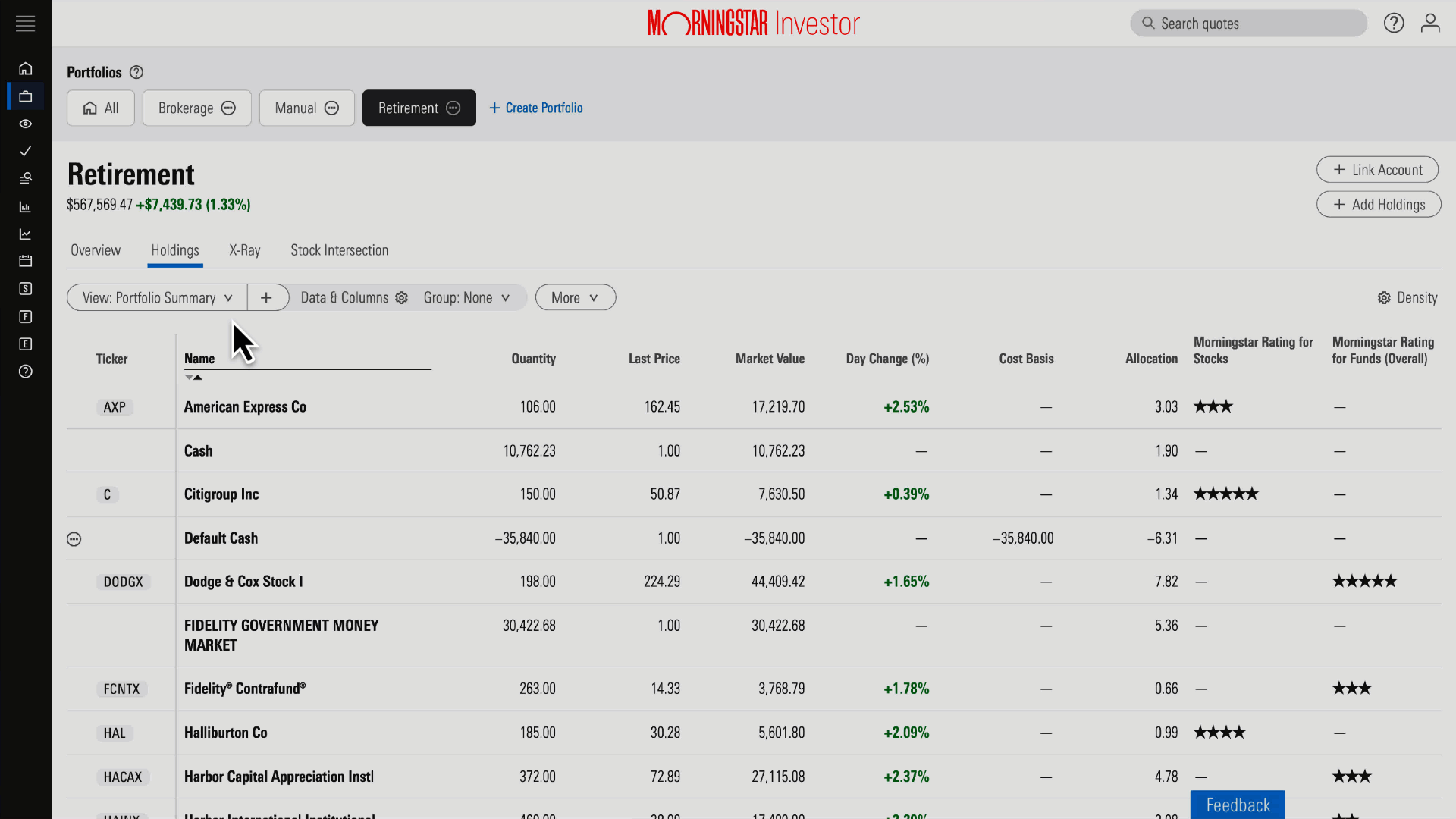
Powerful analysis your way
Create and save as many views as you like for your portfolios, watchlists, and screeners. Our nimble search and filtering tools help you find data quickly based on security type. Choose from around 80 data points––with more on the way this year––that span the investing universe, including Morningstar ratings on funds, stocks, and sustainability. Refine the order your data will appear in each table, and add extra depth to your analysis by grouping investments by different topics.
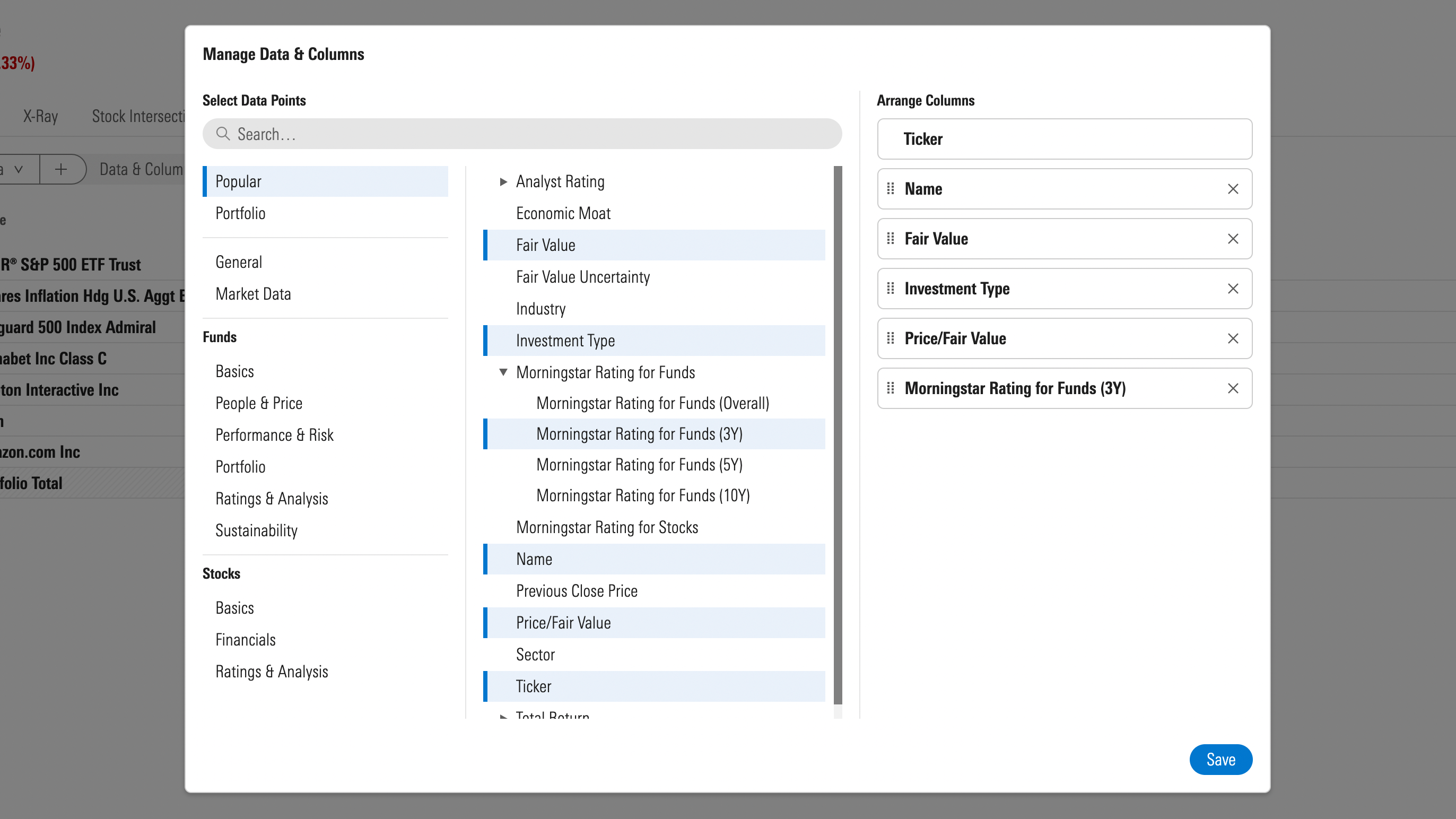
You can also use Morningstar’s pre-built views as powerful lenses for evaluation, or build your own views based on ours.
To get started with custom views, visit our Help Center to watch a tutorial, or try them out now in Investor.
