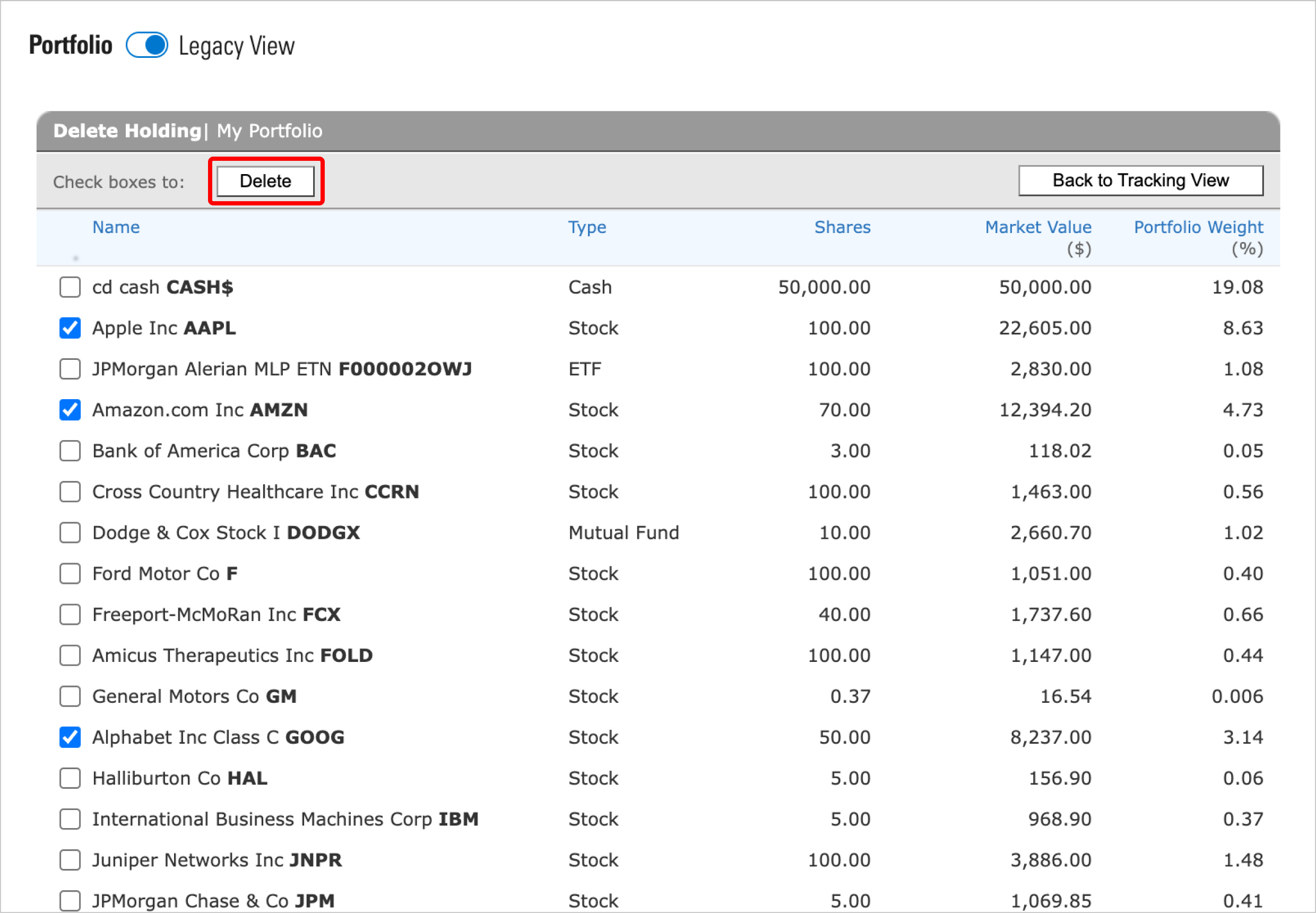Delete holdings from Portfolio Manager
Remove holdings from Portfolio Manager.
Note: Any portfolios you’ve created using Portfolio Manager, as well as any updates you’ve made to them, will be mirrored in Investor. If you update these portfolios in Investor, those changes will be mirrored in Portfolio Manager, as well. Brokerage or financial accounts you link in Investor will not appear in Portfolio Manager.
1. Select your portfolio.
Click on the drop-down menu in the main Portfolio Manager toolbar.
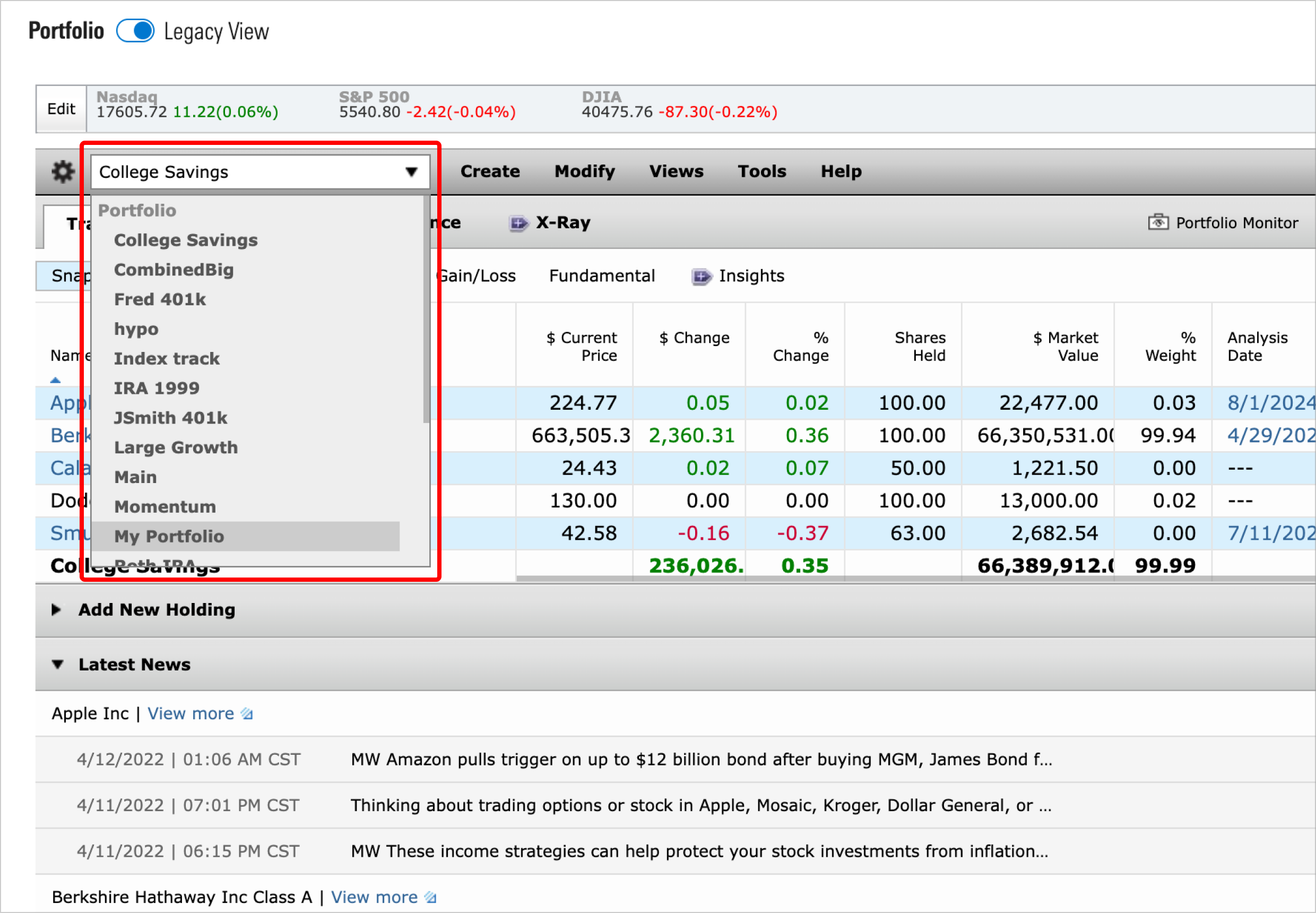
2. Delete Holding(s).
Choose the Modify tab in the main Portfolio Manager toolbar and select Delete Holding(s) from the drop-down menu.
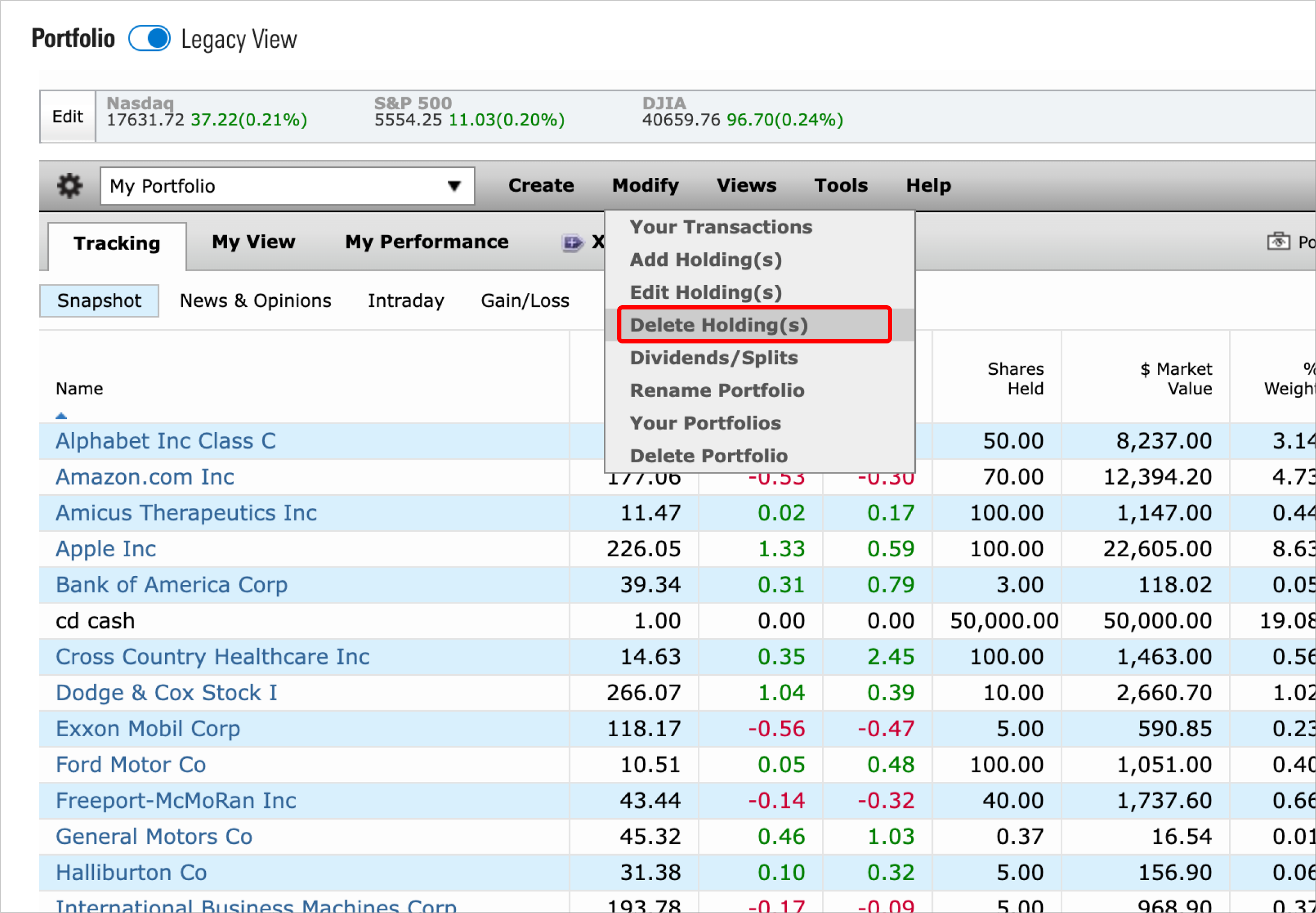
3. Select the checkbox next to the holding(s) you wish to remove.
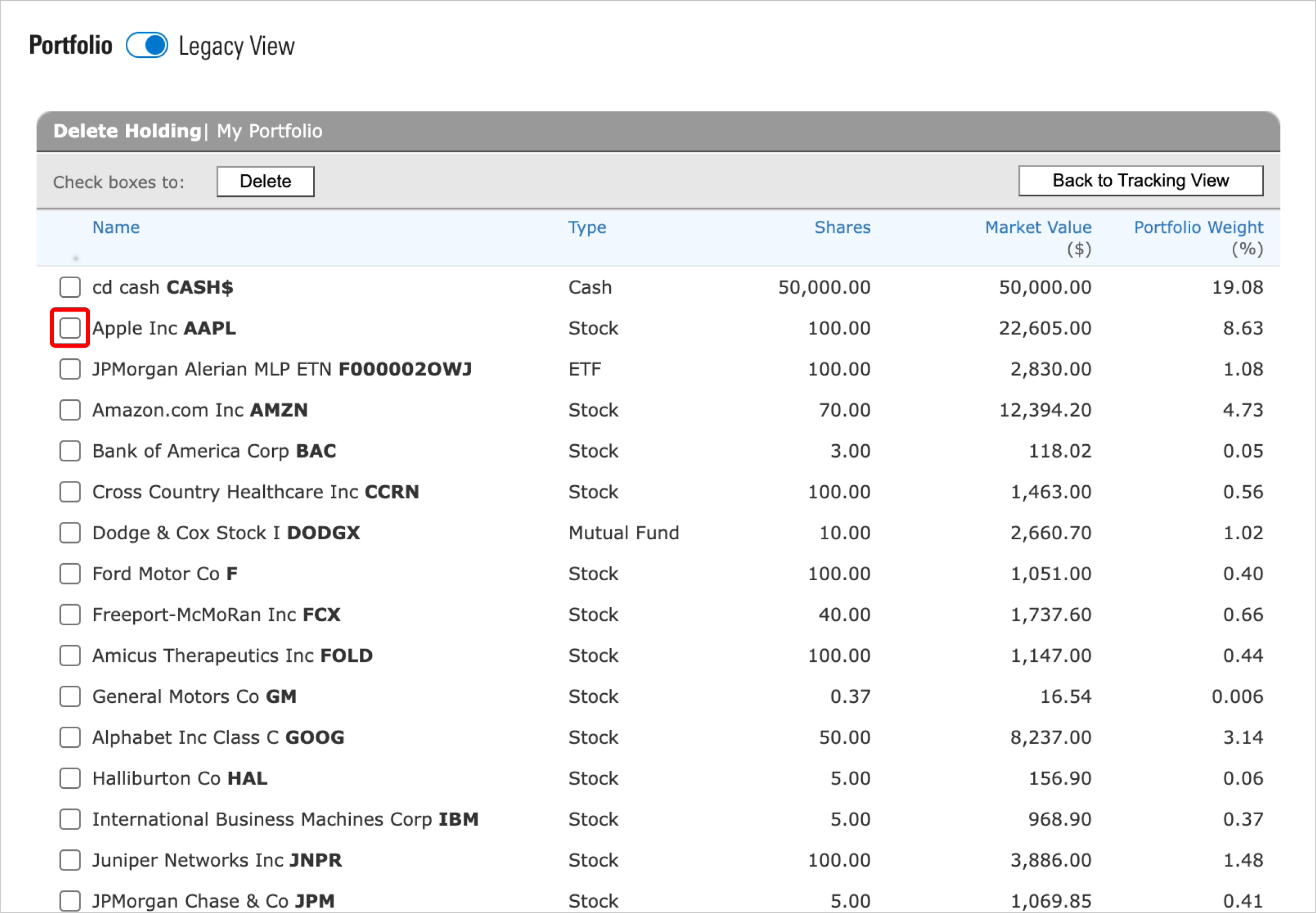
4. Select Delete.