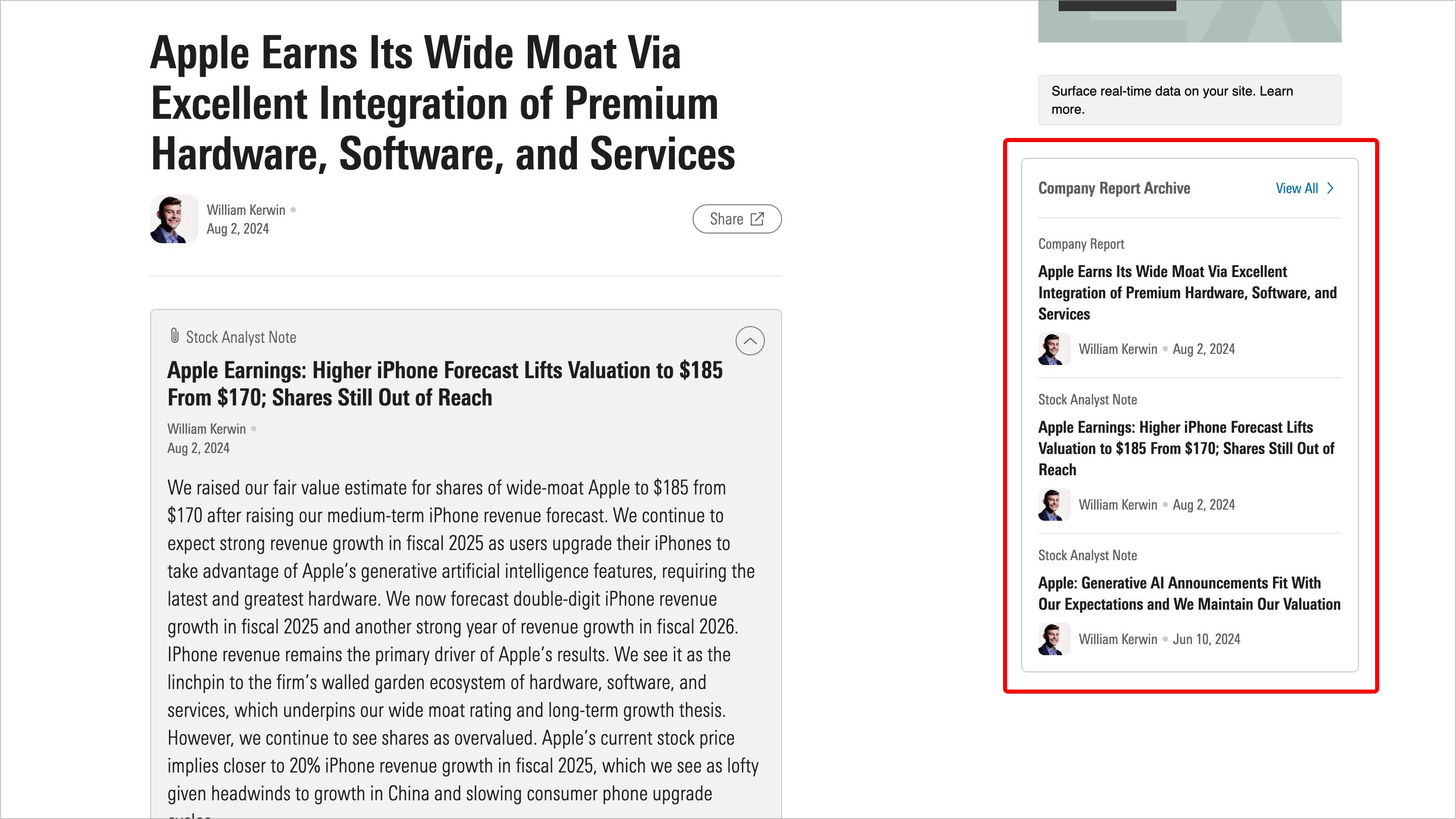Company reports
Understand a company's strengths with our company reports.
Access to unabridged company reports is a feature exclusive to Morningstar Investor subscribers. These reports are platforms for our analysts to assess investments fairly, accurately, and from the investor's point of view.
Find a company report
There are two ways to access a company report from its quote page: Select the Read Company Report button at the top, or scroll down to where the report is excerpted on the quote page, and choose Read Full Report.
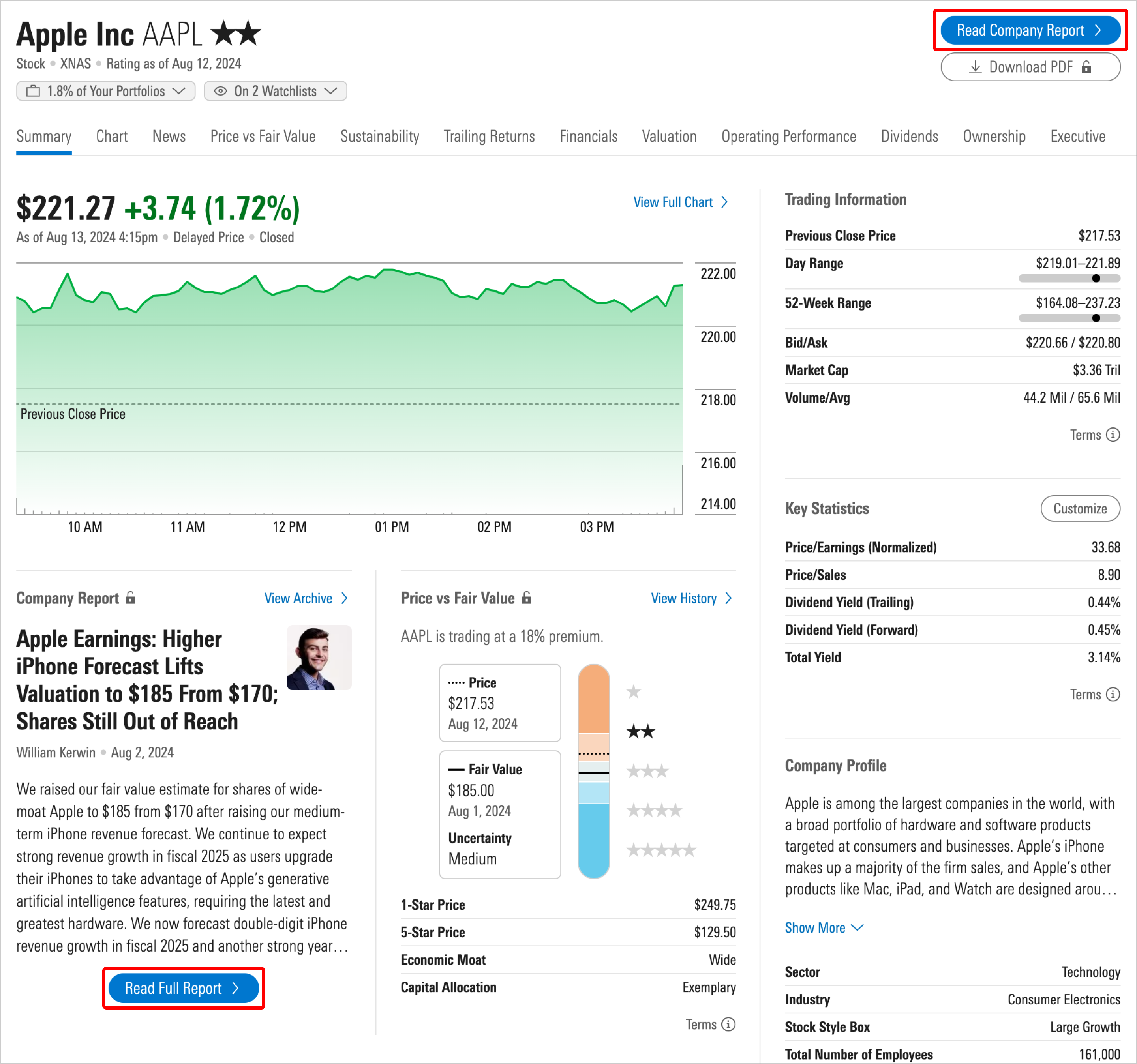
You can also find links to company reports within some articles on Morningstar.com, particularly when select highlights of company reports are published publicly.
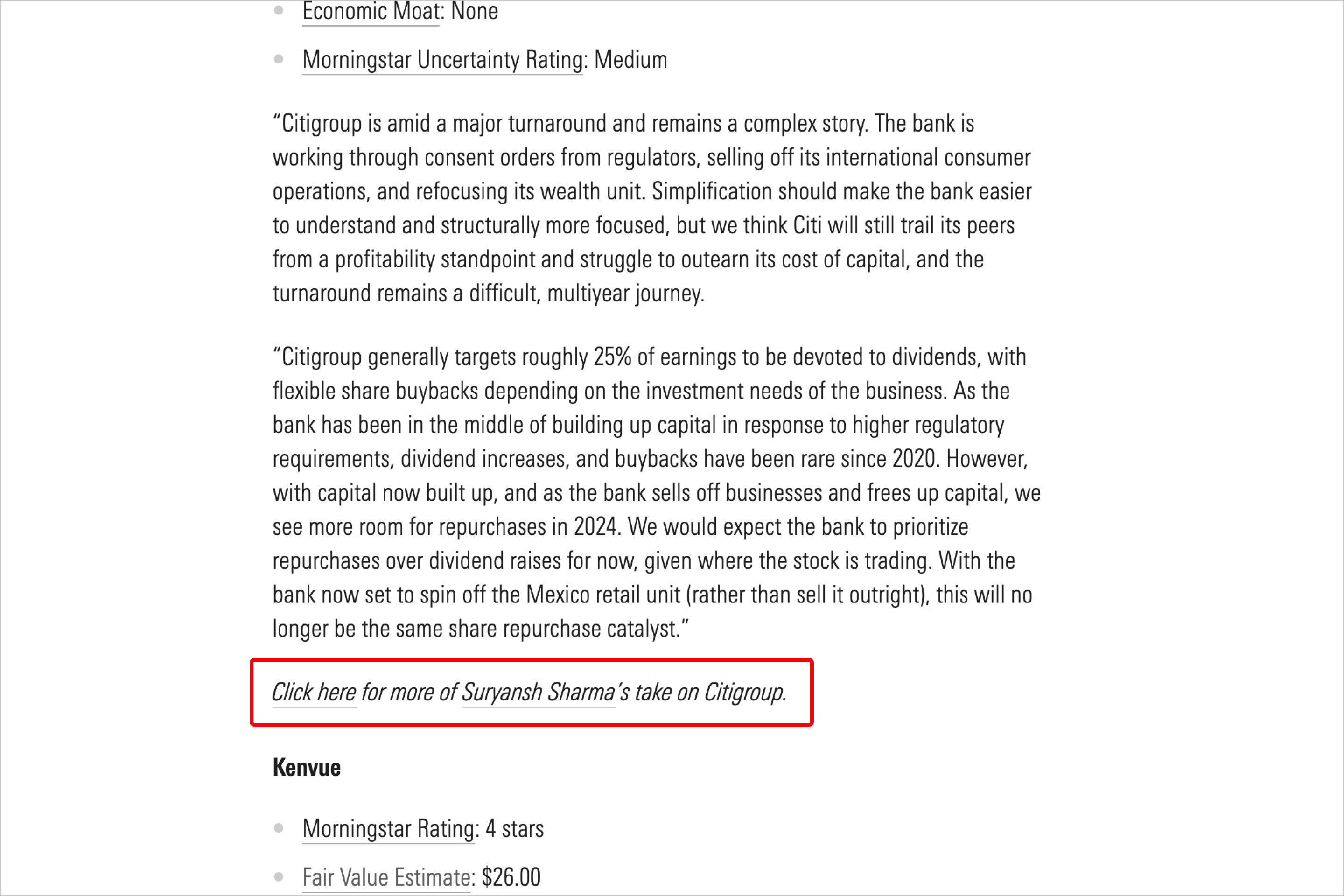
Elements of a company report
Each company report begins with essential stats from the company's corresponding stock quote page. It's followed by recent stock analyst notes, if available.
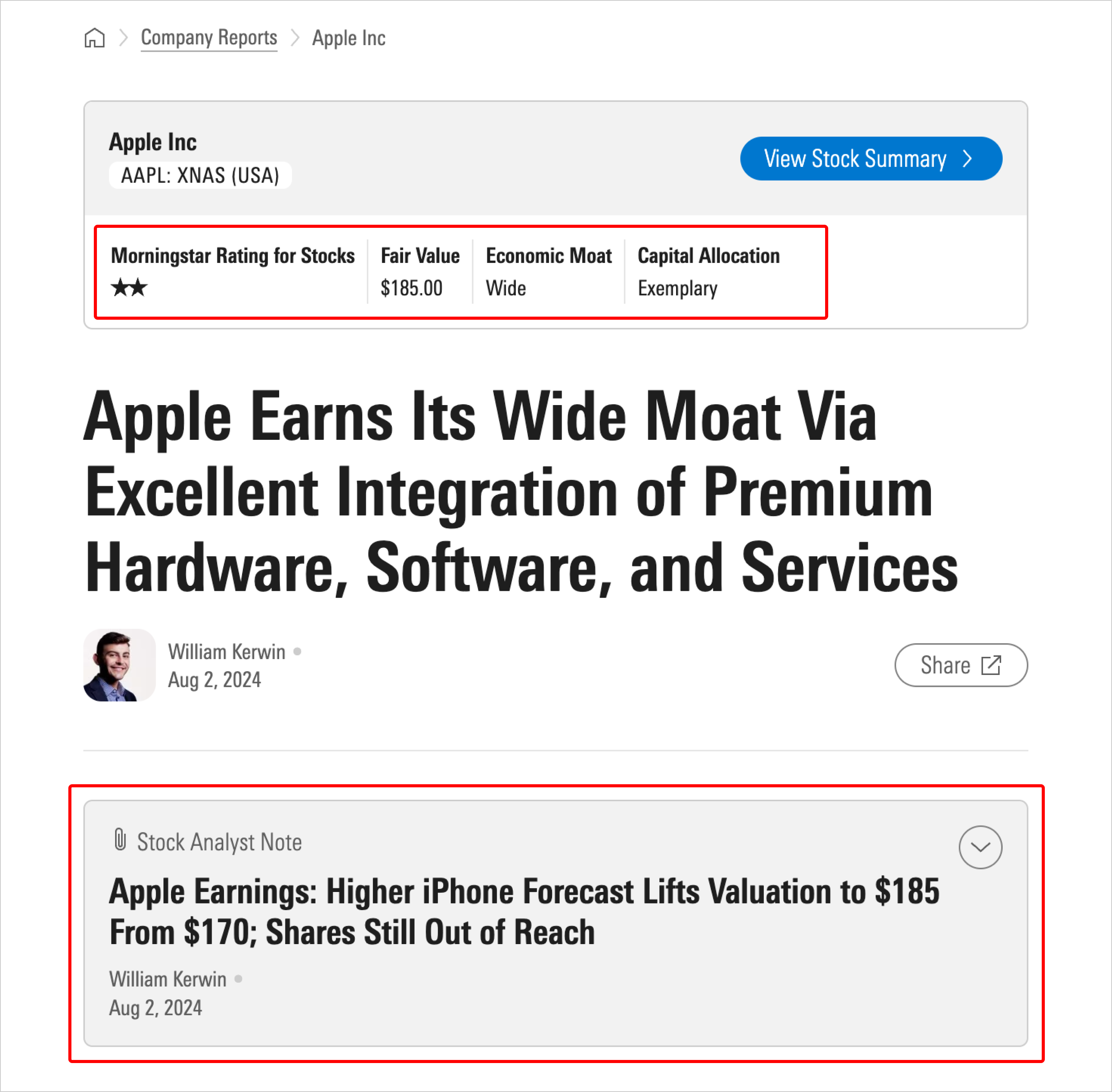
The bulk of the company report includes in-depth coverage of the following topics:
- Business strategy and outlook: An overview of what our analysts think about a company
- Bulls Say/Bears Say: The positives and negatives of a company for a balanced perspective
- Financial strength: Our take on the financial soundness of a company
- Economic moats: An assessment of the competitive position of a company based on our Economic Moat methodology
- Fair value and profit drivers: Key assumptions about growth and profitibality that drive our fair value estimate
- Risk and uncertainty: Our take on the risks that are most worth your attention
- Capital allocation: An evaluation of the current management team's capital allocation through the lens of shareholder distribution, balance sheet health, and investment efficacy
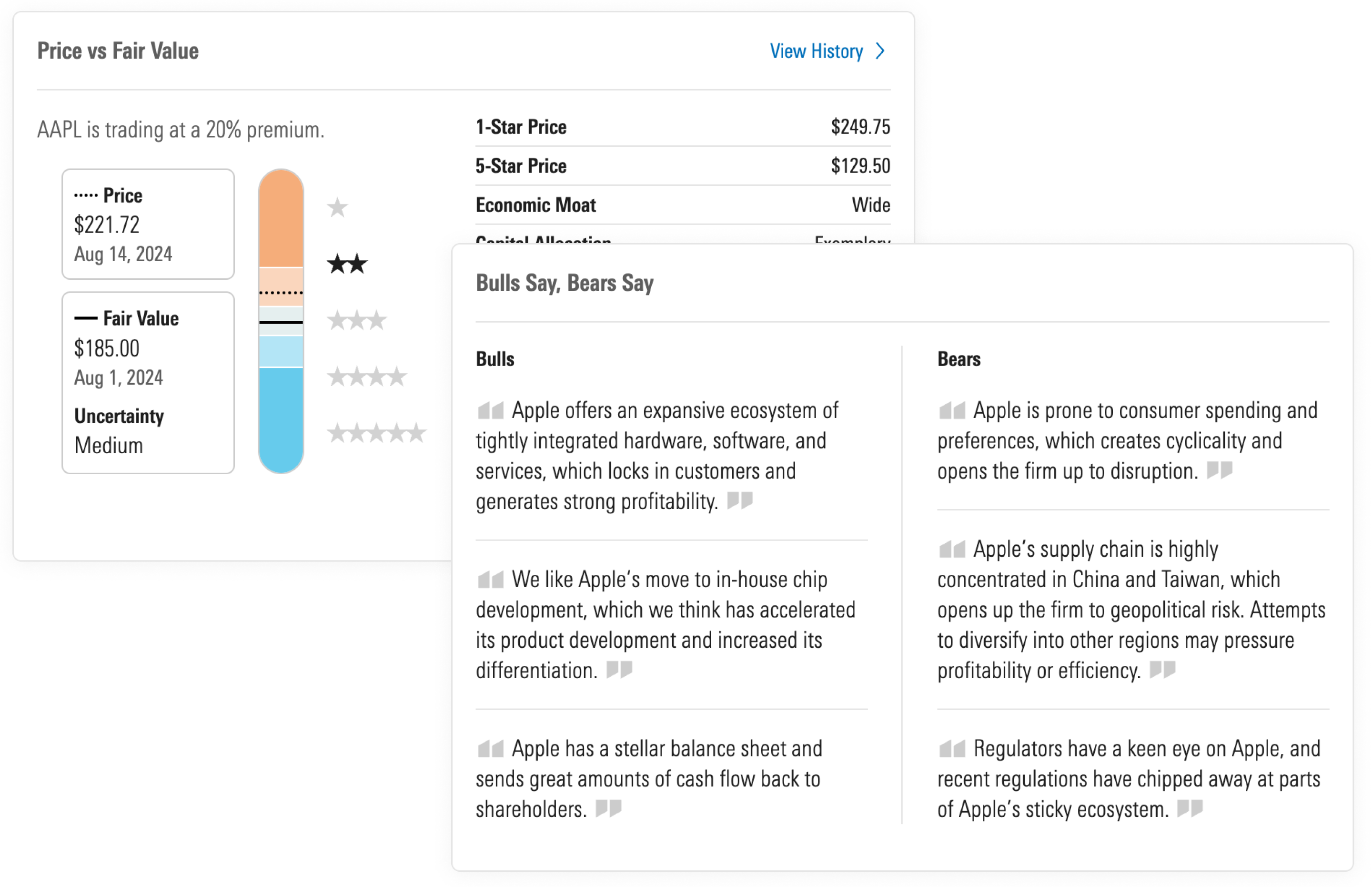
Information within company reports is updated regularly. To see how our outlook on a company has evolved over time, peruse previous Stock Analyst Notes from the Company Report Archive in the right-side margin.