One-page PDF investment detail report
Access, download, or print Investor's one-page PDF investment detail reports.
Your Investor subscription includes one-page PDF investment detail reports that you can download or print for your records. These detail reports include a high-level company or fund description, as well as key data points. To access an investment detail report, visit the stock or fund's quote page, then select Download Report in the top-right corner.
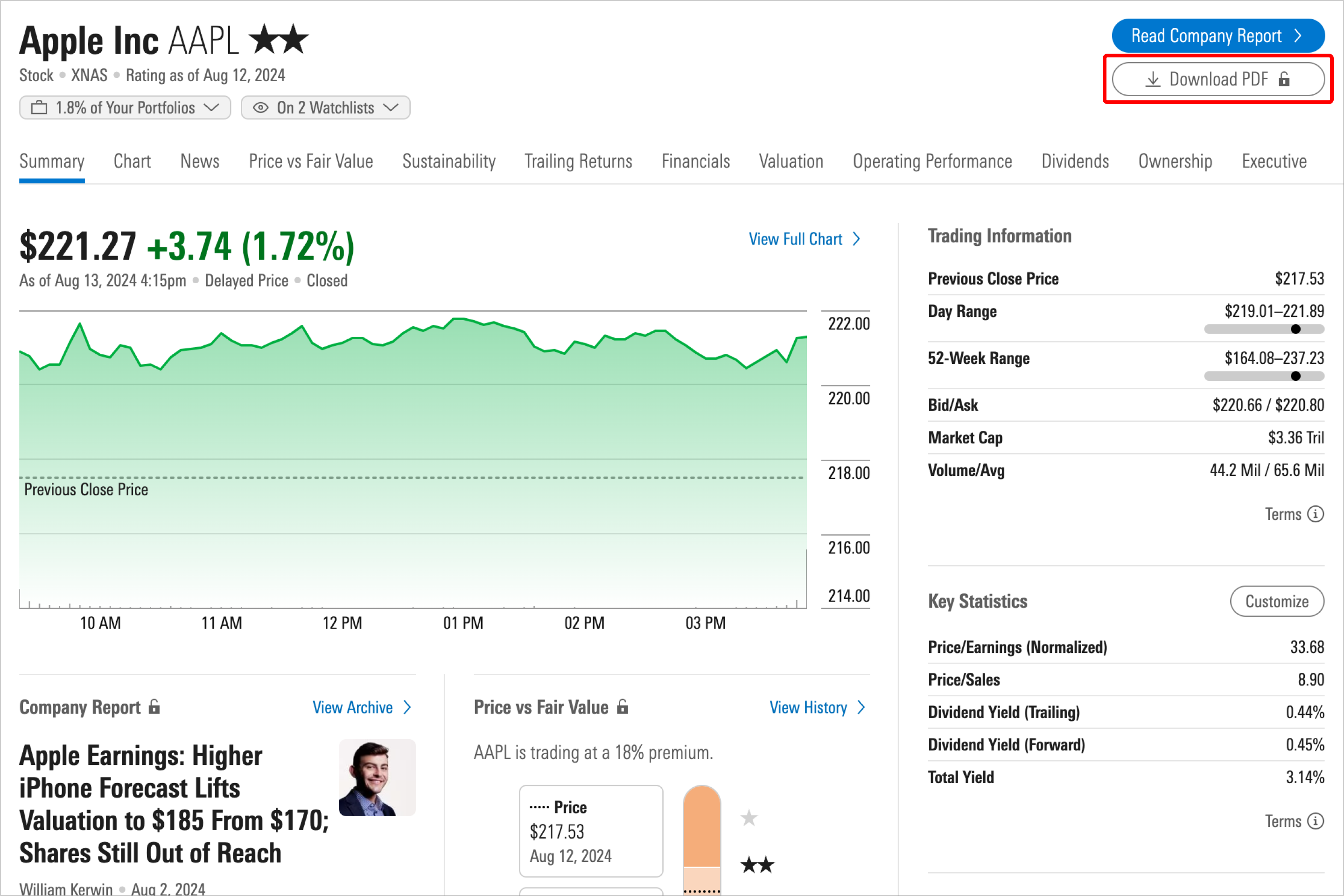
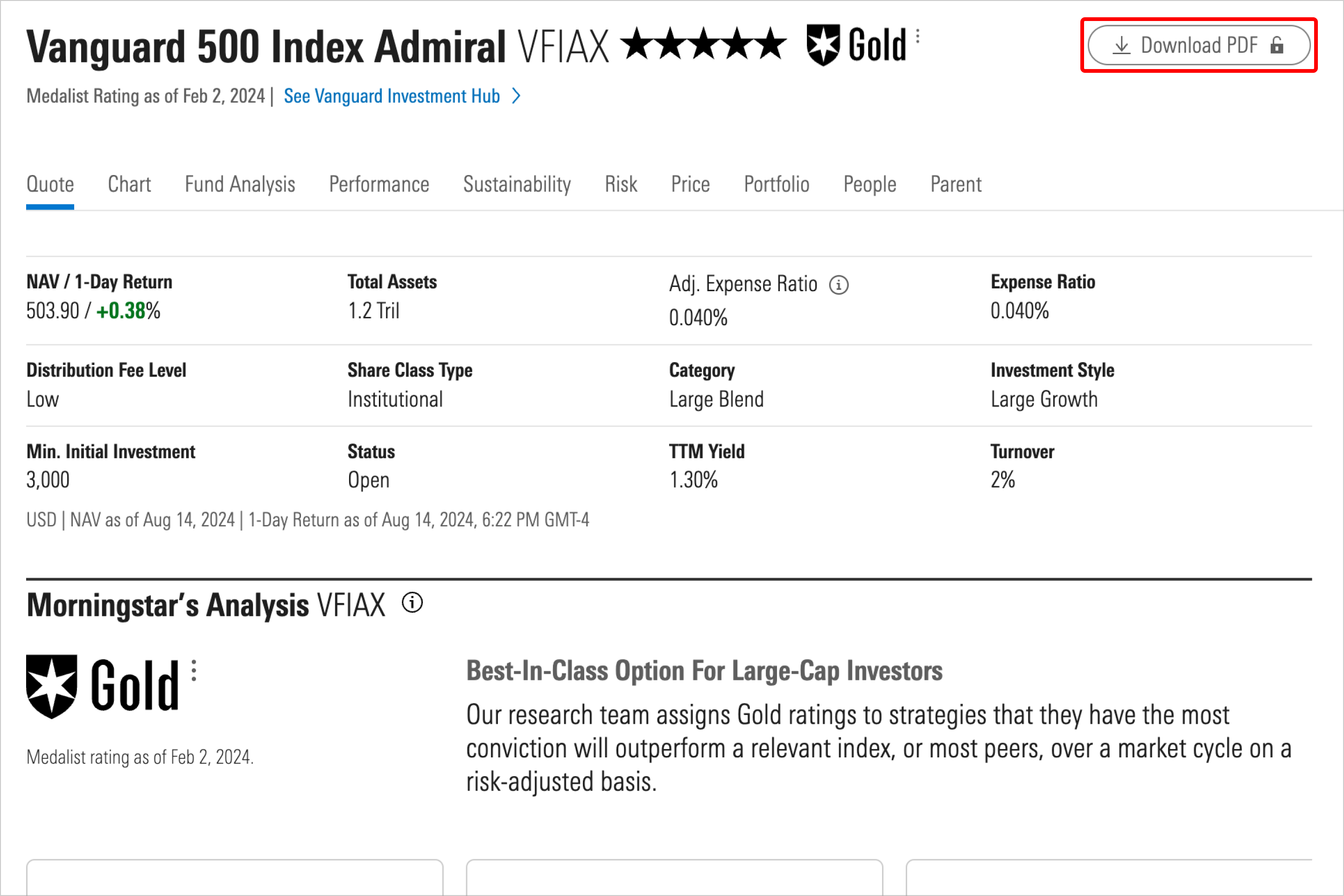
For stocks, these data points include (but aren't limited to):
- Fair value estimate
- Economic moat
- Stock performance
- Financials
- Growth rates
- Profitability analysis
- Financial position
- Valuation analysis
- Quarterly results
- Close competitors
- Major fund holders
- Contact information
For investment detail reports for funds, data points include (but aren't limited to):
- Performance
- Morningstar's take (analysis)
- Rating and risk
- Portfolio analysis
- History
- Sector weightings
